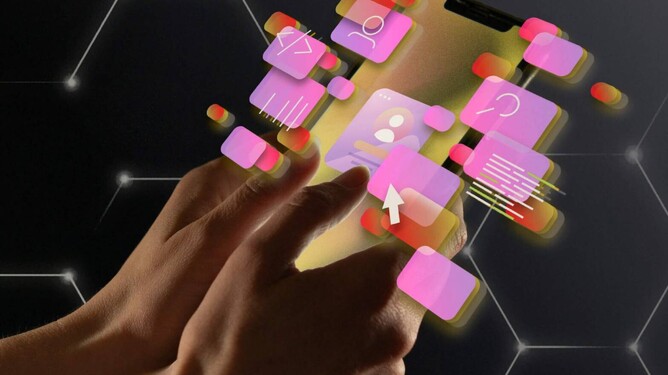With AI on our horizon - whether you like it or not - as a business, you just have to embrace it. One of the challenges with all things being digital, is trying to understand what can improve your business, and subsequently, your businesses productivity. The latest in the never-ending list of tech buzz words is App Stacking. App Stacking uses different technology solutions to run your business. But how do you know what to use, or even how it really works? These are the questions being addressed by integrators, but the fundamentals all come down to the specific problem you are trying to solve.
Apps dramatically resolve issues businesses face. The problem isn’t that there aren’t solutions, but deciding what solution best fits. For example, note taking for meetings is important to ensure that the decided outcomes are recorded and implemented. This can be as simple as saying “Time to focus on cost rationalisation” when it seems cashflow is becoming more challenging. The ideas to implement, the reviews that ensure success, and the changes to direction if things aren’t working, are all outcomes of this discussion that need to be captured.
Here’s how you might break down the task into apps:
An app that records and summarizes conversations (App One)
An app that tracks deadlines and reminders (App Two)
An app that turns actions into spreadsheet reports (App Three)
An app that saves client notes in your main software (App Four)
You can see it’s not easy. This isn’t even considering the new subscription fatigue - or “Yes Fatigue”. Another cool buzz word that comes from having to use, in this case, 4 Apps to complete the one task.
With such a minefield, where do you start? Sometimes, the best advice is the simplest. Here’s a quick and easy guide:
How to Navigate the App Minefield
1. Identify and prioritise the core problem
Define the issue and why it matters. Link it to bottlenecks in your business.
2. List must-have features
What functions are essential? Do you need CRM integration? What are deal-breakers?
3. Ensure integration and compatibility
Choose apps that work with existing tools (e.g., CRM, accounting, payroll). Think about cloud and mobile access.
4. Evaluate usability
Check loading times and ease of use. A tool that's too hard to use won’t help.
5. Check scalability
Can the tool grow with your business? Can you add features or integrate other apps later?
6. Security
Data security is non-negotiable.
7. Cost vs. ROI
Can the savings cover the cost within a few months (3, 6, or more)?
8. Evaluate the vendor
Look into their history, reputation, support options, and customer feedback.
9. Engage your team
Include your team in the decision-making. Let them champion the integration. Rollouts are more successful when everyone participates.
We trust this is helpful in deciding how to navigate the ever changing world of technology as it relates to the business world we work in.